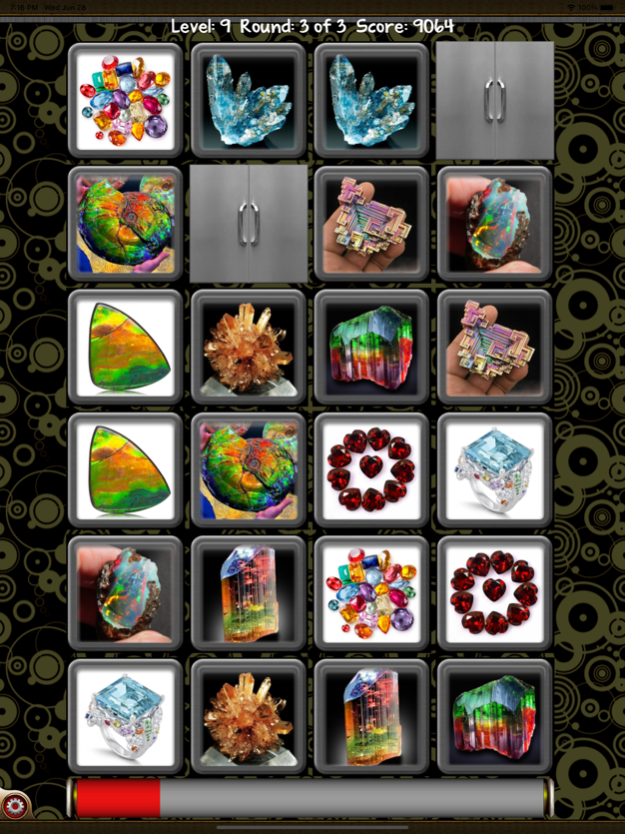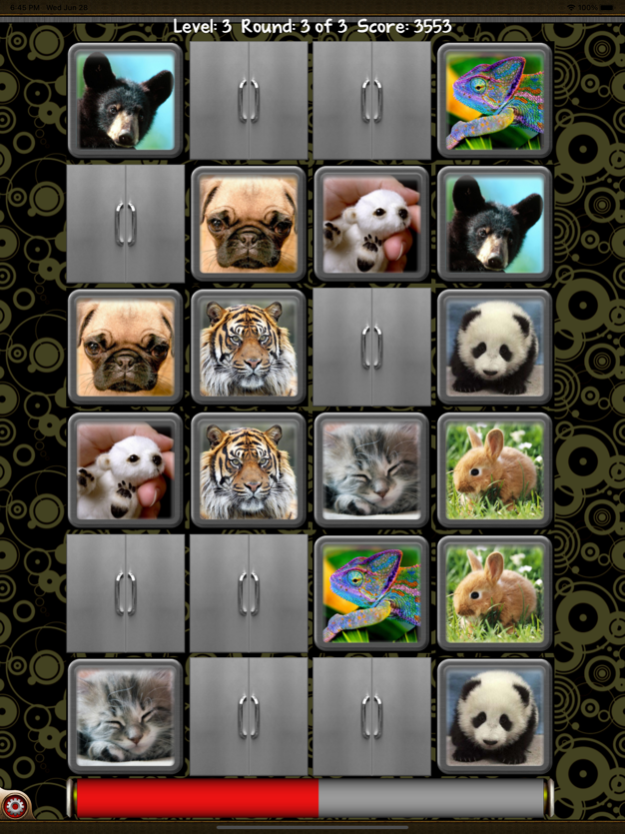Twinz! Lite 1.6.1
Continue to app
Free Version
Publisher Description
Twinz! is a fast-paced memory game for adults & kids in which you uncover pairs of tiles. If the pictures behind the doors match, they remain open and play continues, if they do not match the doors close. Remembering the images behind the doors is the key to scoring and moving to the next level.
Compared to many traditional memory games, Twinz! is different in that it includes features such as timed play, 10 distinct levels, 3 difficulty settings, and allows you to share your scores with other players around the world. Do you have what it takes to be the best player? Download Twinz! now, and see how good your memory really is!
Features:
- Simple to learn, Difficult to stop playing!
- 10 Different tile sets, each with bright & colourful images
- 3 Difficulty settings. Can you beat them all?
- Practise the levels you find difficult to beat
- Fully kid-friendly & kid tested, with plenty of enjoyment for grown-ups too. Don't blame us if your kids do better than you!
- Online high score sharing with other players around the world
- Universal game compatible with both phones and tablets
- Auto save and continue (in case you are interrupted)
- Free version is ad-supported, the paid version removes all of these restrictions.
Jul 7, 2023
Version 1.6.1
Changed the order that tiles appear in the levels after feedback from players. Every time a new game is started, the tile images used will change so all players get to experience all of the images available on each level without having to play the harder levels. Adjusted the centering of the grid on the screen to fit better, especially on larger screens.
About Twinz! Lite
Twinz! Lite is a free app for iOS published in the Action list of apps, part of Games & Entertainment.
The company that develops Twinz! Lite is Andy Kellett. The latest version released by its developer is 1.6.1.
To install Twinz! Lite on your iOS device, just click the green Continue To App button above to start the installation process. The app is listed on our website since 2023-07-07 and was downloaded 1 times. We have already checked if the download link is safe, however for your own protection we recommend that you scan the downloaded app with your antivirus. Your antivirus may detect the Twinz! Lite as malware if the download link is broken.
How to install Twinz! Lite on your iOS device:
- Click on the Continue To App button on our website. This will redirect you to the App Store.
- Once the Twinz! Lite is shown in the iTunes listing of your iOS device, you can start its download and installation. Tap on the GET button to the right of the app to start downloading it.
- If you are not logged-in the iOS appstore app, you'll be prompted for your your Apple ID and/or password.
- After Twinz! Lite is downloaded, you'll see an INSTALL button to the right. Tap on it to start the actual installation of the iOS app.
- Once installation is finished you can tap on the OPEN button to start it. Its icon will also be added to your device home screen.